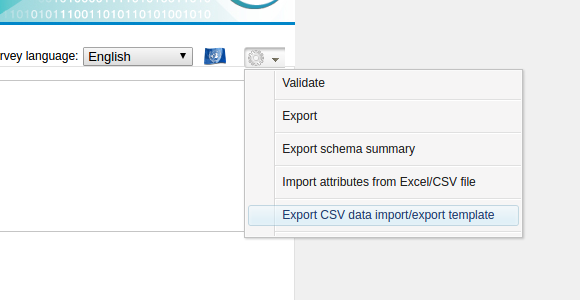|
Do you have an example to demonstrate how the data can be imported into a existing Survey? I know the .csv file is only option, but i am not clear about how to format the csv file, especially when the survey has multiple entities/tables. i checked the previous post "Best practice for importing large sets of inventory data", but it didn't help much. Thanks Jinkai |
|
Hi Jinkai, |
|
Hello, I just did one test. i exported the template as directed in your previous email. The ZIP file generated has 3 CSV files like cluster.csv, plot.csv and tree.csv. Do i need to import three times? Or Can I import just once if i can somehow construct one CSV file to include all the attributes from 3 CSV files? Thanks, Jinkai |
|
Hi Jinkai, |