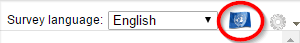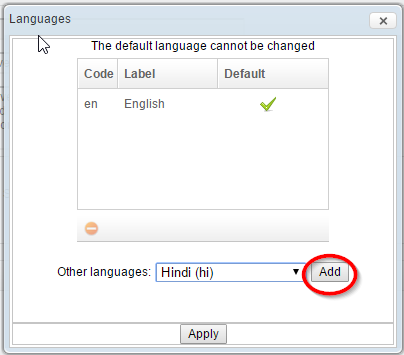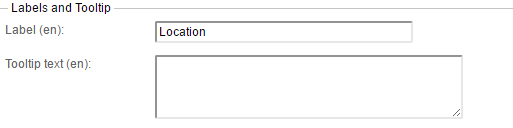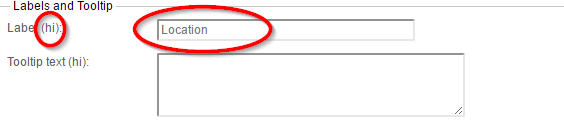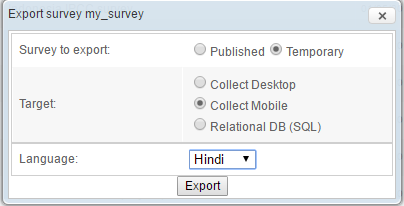Hi Sandip,
If you have a survey already defined, maybe it's better to modify it and add a new language (Hindi) instead of starting from scratch with a brand new survey.
What you have to do is just to:
- go to the Survey Manager and edit your survey
- click on the icon with the flag on the right top corner:
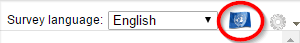
- In the popup window that appears, select Hindi in the Other languages dropdown menu, and presso Add, then Apply
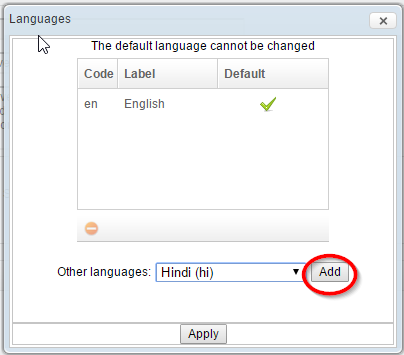
Now you will have the possibility to switch between English and Hindi from the Survey language drop down menu in the top right corner. For every input field having a label ending with (en) or (hi) or in general the language code in parenthesis, you have the possibility to define the label in the current survey language. If a label has been specified in the default language and you change the language to another one, Hindi for example, than you will see the label specified for the default language in light grey, like a watermark; you can write the label in the other language following this suggestion.
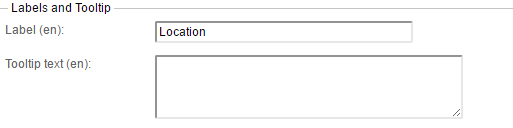
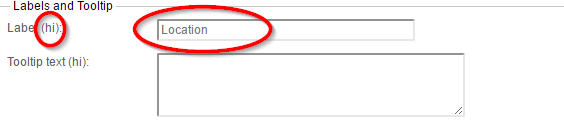
Then, when you export the survey to Collect Mobile, please select the language you want to use in the mobile device.
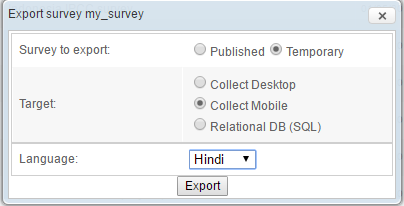
Many thanks,
Open Foris Team
answered
01 May '17, 12:36

Stefano (OF) ♦♦
4.7k●1●9
accept rate:
20%