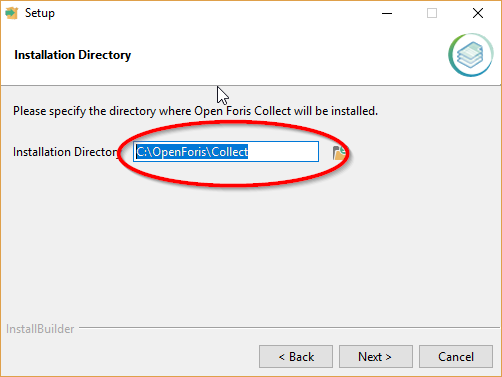|
Hello, Because of some security application lock measures, internally here in my company pc settings, I cannot easily run the OpenForisCollect-launcher 3.13.9. Even when adding an exception to run the launcher in this folder (C:\OpenForis) I receive an error. So I would like to use another install folder where I'm authorized to launch applications, named E:\Dev\OpenForis\ Is it possible to do it? I cannot find the way to make it. Thank you Andrea |
|
This is the error I receive: java.lang.RuntimeException: java.lang.IllegalStateException: Cannot find collect.properties file at org.openforis.collect.controlpanel.CollectControlPanelController.initialize(CollectControlPanelController.java:122) at javafx.fxml.FXMLLoader.loadImpl(FXMLLoader.java:2548) at javafx.fxml.FXMLLoader.load(FXMLLoader.java:2425) at org.openforis.collect.controlpanel.CollectControlPanel.start(CollectControlPanel.java:34) at com.sun.javafx.application.LauncherImpl.lambda$launchApplication1$162(LauncherImpl.java:863) at com.sun.javafx.application.PlatformImpl.lambda$runAndWait$175(PlatformImpl.java:326) at com.sun.javafx.application.PlatformImpl.lambda$null$173(PlatformImpl.java:295) at java.security.AccessController.doPrivileged(Native Method) at com.sun.javafx.application.PlatformImpl.lambda$runLater$174(PlatformImpl.java:294) at com.sun.glass.ui.InvokeLaterDispatcher$Future.run(InvokeLaterDispatcher.java:95) at com.sun.glass.ui.win.WinApplication._runLoop(Native Method) at com.sun.glass.ui.win.WinApplication.lambda$null$148(WinApplication.java:191) at java.lang.Thread.run(Unknown Source) Caused by: java.lang.IllegalStateException: Cannot find collect.properties file at org.openforis.collect.controlpanel.CollectControlPanelController.loadProperties(CollectControlPanelController.java:313) at org.openforis.collect.controlpanel.CollectControlPanelController.initialize(CollectControlPanelController.java:97) ... 12 more |