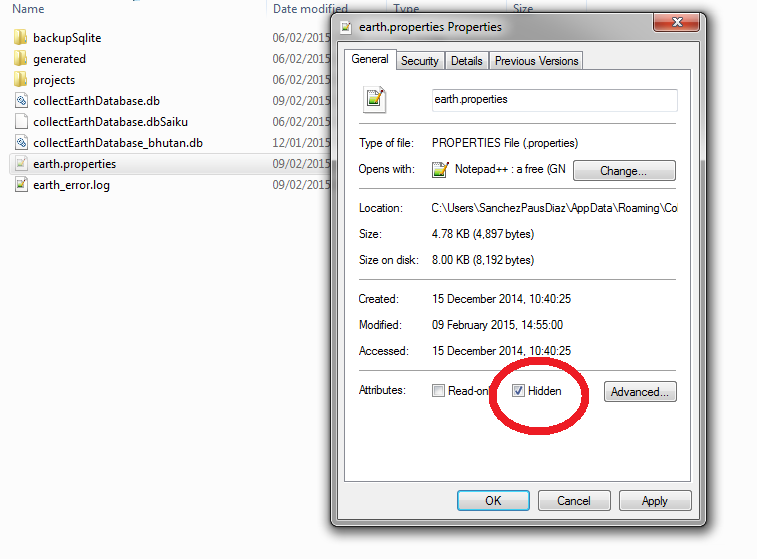|
I am attempting to load a new project file by clicking on the Collect Earth Properties Menu, the Projects tab, clicking on the specific project file I want to use, and then clicking on the Load project button. The properties menu automatically closes and the list of plots seems to re-loads in Collect Earth. However, when I click on the dropdown arrow to view the plots, I see that (1) the new project has not been loaded and (2) the old ced file is still present. Why is the function to load new Projects not working on my computer? |
|
Hello and thank you for your question. There could be many reasons for this strange behavior but it is most likely caused by Collect Earth having problems to perform the necessary changes to the earth.properties file that is used to store all the properties set through the Options dialog. Check that you have permissions to modify the file earth.properties located at : Windows : C:\Users\USER_NAME\AppData\Roaming\CollectEarth Linux : ~/CollectEarth Mac OS X : ~/Library/Application Support/Collect Earth Tip , to get to this folder : Open Finder, Click Apple Key + Shift + G, you get a dialog, type ~ in the text field and click Ok (this will take you to your User’s home folder) Then browse to Library->Application Support->Collect Earth ) Also, check that the file is NOT HIDDEN (there is a bug in Java that sometimes prevents the properties file to be modified if it is hidden ( proceeding to fix this issue in the coming versions of Collect Earth (at the time of this comment 1.0.24) ) Hope this helps! |
|
Actually, just making tests with hidden earth.properties files I can find these lines in my application log file ( Collect Earth main menu ->Help->Open Application Log File ) I can see these lines: Which means that Collect Earth has no permission to write to the file when it is hidden.... try to find the earth.properties file as I wrote before and "un-hide" it. You can right click on the file and click on the properties in the context-menu :
|