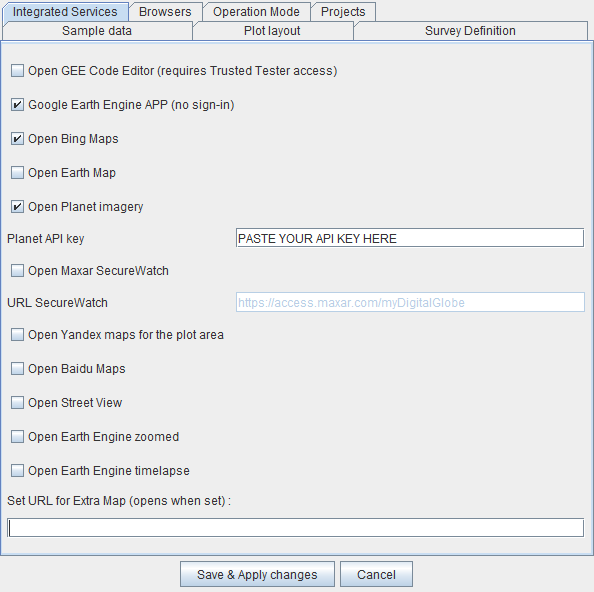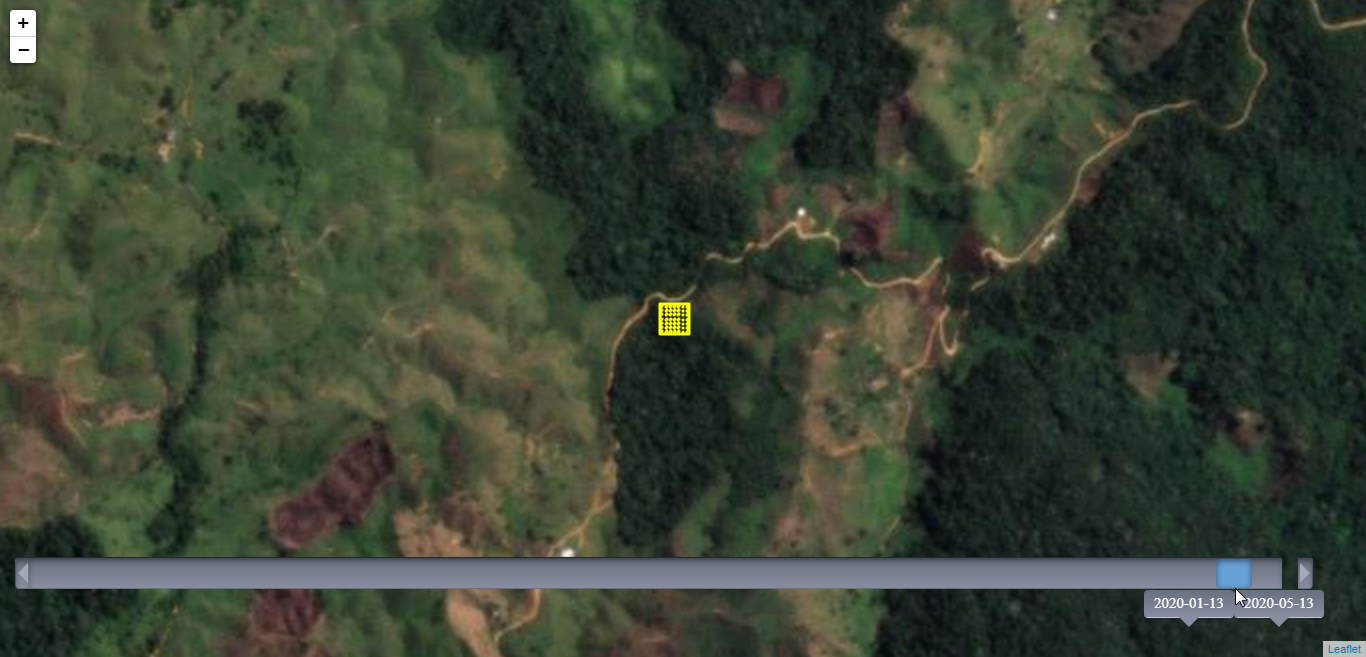|
How do you use Planet Maps (planet.com) in Collect Earth? |
|
In order to use Planet imagery in Collect Earth you will first need to buy a licence to access Planet imagery! You may use the Planet Explorer for a few days free of charge when you sign in just to examine the type of imagery they have available. Once you have your access you need to setup Collect Earth to use it.
After you do this, when you click on a plot you will get the Planet browser integration that looks like this. You can move the slider bar to show imagery from 2009 onwards!
|