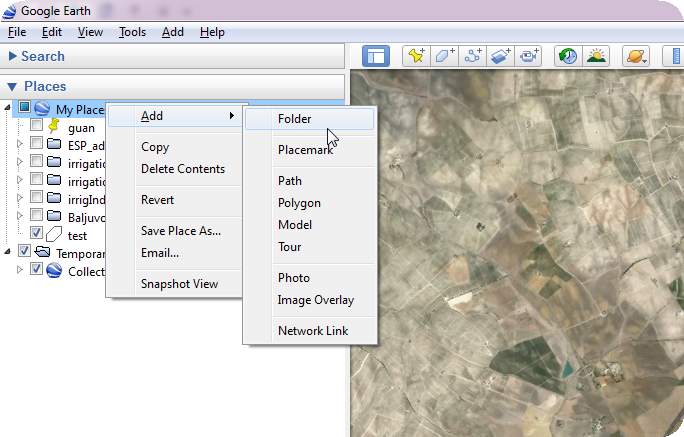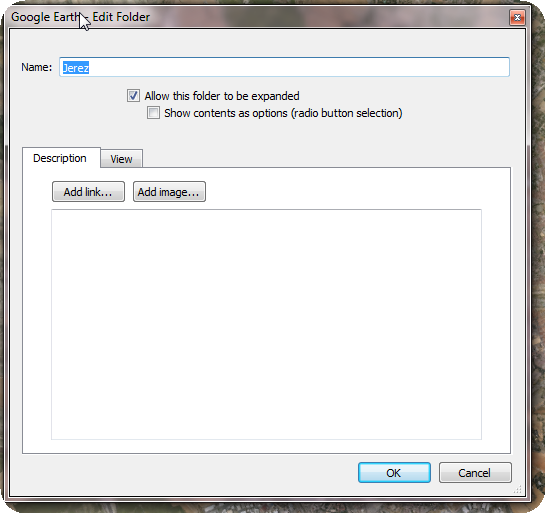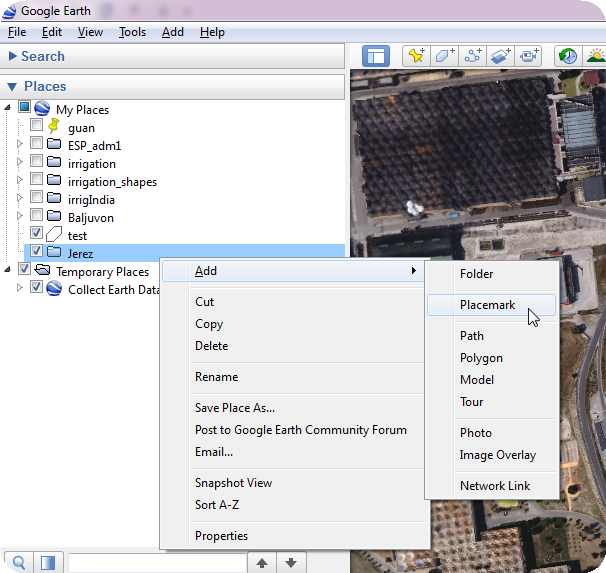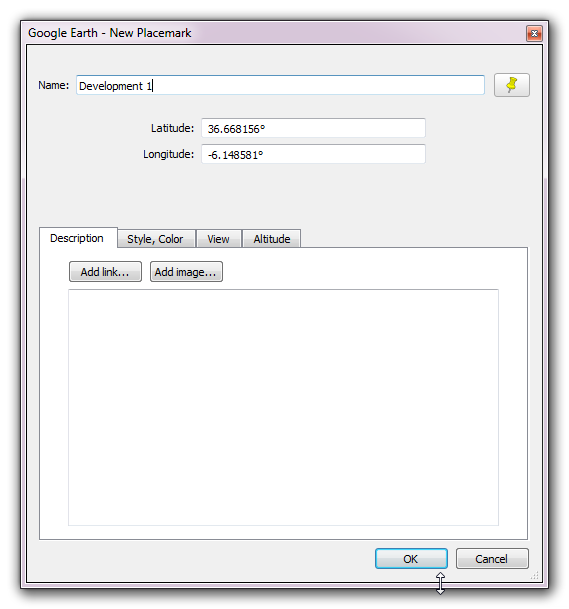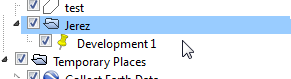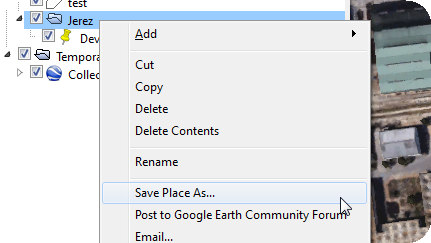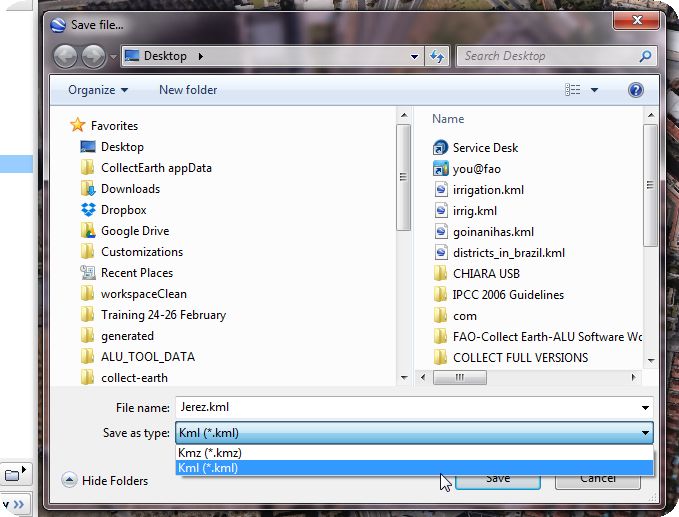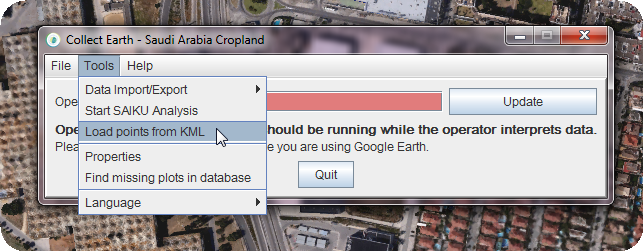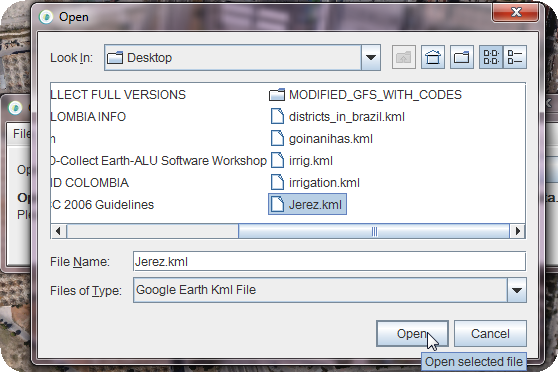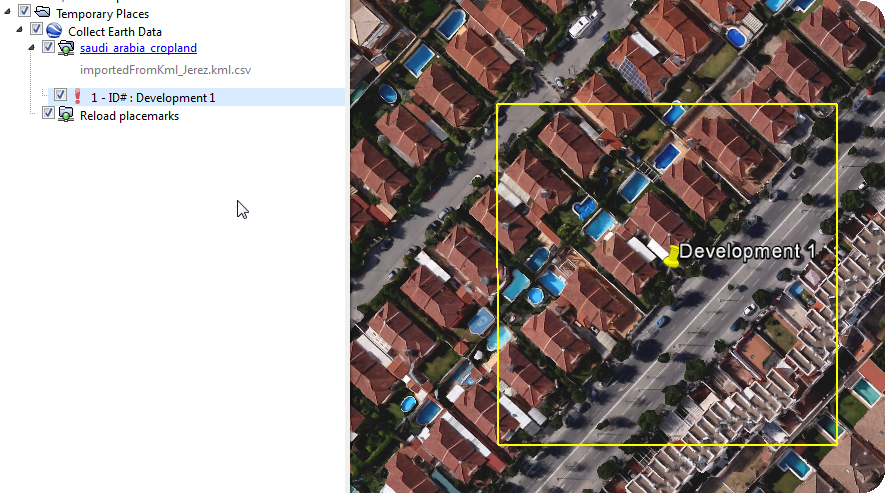|
Hi, I would like to test Collect Earth on a couple of specific plots that I am familiar with in order to test the functionality of the Google Earth Engine and BIng Maps together with Google Earth. How can I do this? I don't want to generate a whole sampling design for a region, just testing in a few sites that I know abou!! Thanks. |
|
In this video you can see how the KML can be created and imported into Collect Earth : YOUTUBE VIDEO |
|
This is a very common request we get from people testing out the software. It is quite straight forward to get Collect Earth to work on a few plots that you have previously identified. The point here is not to change the survey that is being shown on the popup but only the location of the plots shown in Google Earth. The identification of the test points is done through Google Earth. Then these points are imported into Collect Earth and the plots would appear in these locations on Google Earth. In Google Earth follow these steps:
Now open Collect Earth :
At the end you will be shown the plots in the same location than your placemarks. Click on the plots and test away!! All the steps as images :
|