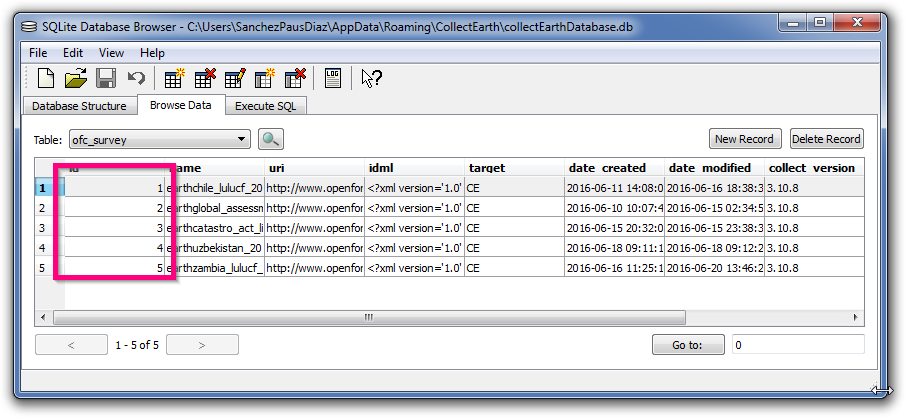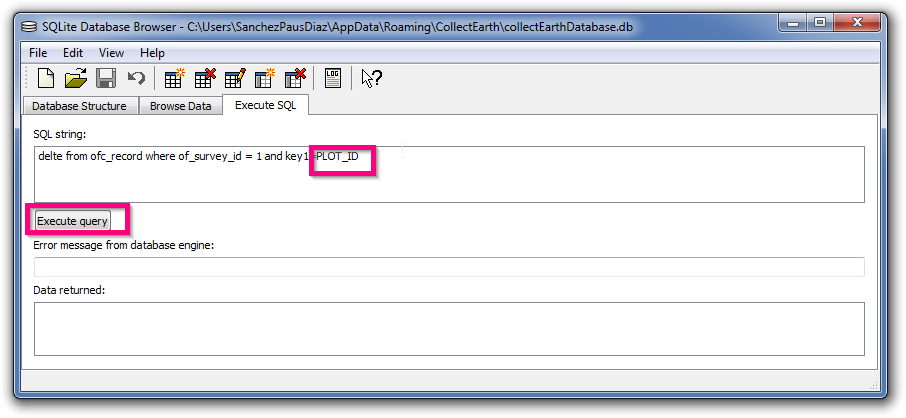|
We would like to remove some records from existing sqlite .db file. Could you please explain how to implement this removing? |
|
For a newer and improved function to delete plots please see the answer to THIS QUESTION IN THE FORUM! |
|
Dear Haraguchi, As of now there is no easy way to do this, we will be adding a function to do this in coming versions, Right now, as we don't have a better way, you will need to install the "SQLite Database Browser" application so that you can remove the records directly from the database. Open the application and then open the Collect Earth database ( located in the file C:\Users\SanchezPausDiaz\AppData\Roaming\CollectEarth\collectEarthDatabase.db ) Once you open the database find the ID of the survey in the ofc_survey table. Then you can run the query : Substitute PLOT_ID with the ID of the record you want to remove.
|